User Account Settings
This article provides the basic to setup a user and configure the options for them.
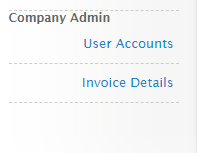
The COCRS system has two types of user accounts, Company Admin users and regular Users. The primary difference between the users levels is the ability to create and modify users and access the Invoice Details report. These permissions both appear on the Company Admin section of the main menu.
User Accounts page
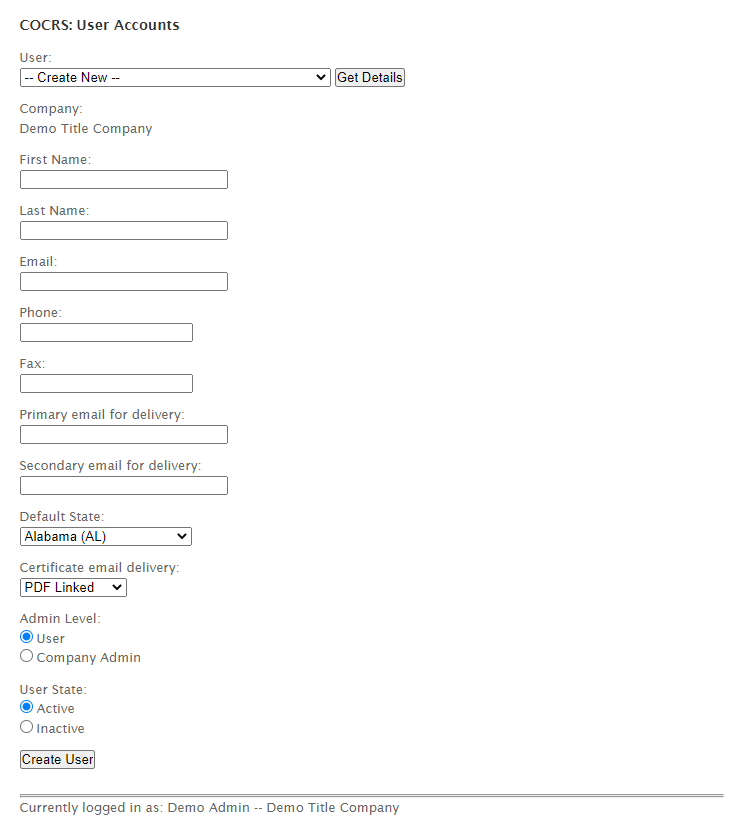 Company Admin users can access the User Accounts page on the main menu. This will allow for the creation of and updates to user accounts.
Company Admin users can access the User Accounts page on the main menu. This will allow for the creation of and updates to user accounts.
When the page is first accessed, it's ready for the creation of a new user. Enter the user information into the proper fields. Most of the fields are self-explanatory.
Primary/Secondary email fields
These two fields are the desired email addresses for completed orders. In most cases, the user's email should be in the Primary field. If another user, supervisor, or group email address should get copies of the completed orders, it should be entered in the secondary field.
Some companies prefer to have the completed orders go only to a group mailbox, perhaps one that is linked to a their title software platform or other automation.
Certificate email delivery
The system will default to put a web link in the delivery emails for users to download. This link is the same as available directly on the site via the various reports. This option is preferable to prevent automated spam detection software to flag delivery emails. It also prevents non-delivery of emails if attachments are too large.
For user accounts that need the files attached for scanning or automation purposes, select the "Attached" option.
User Status
This option allows Company Admins to enable and disable user accounts immediately without losing any request history.